Post
Share your knowledge.
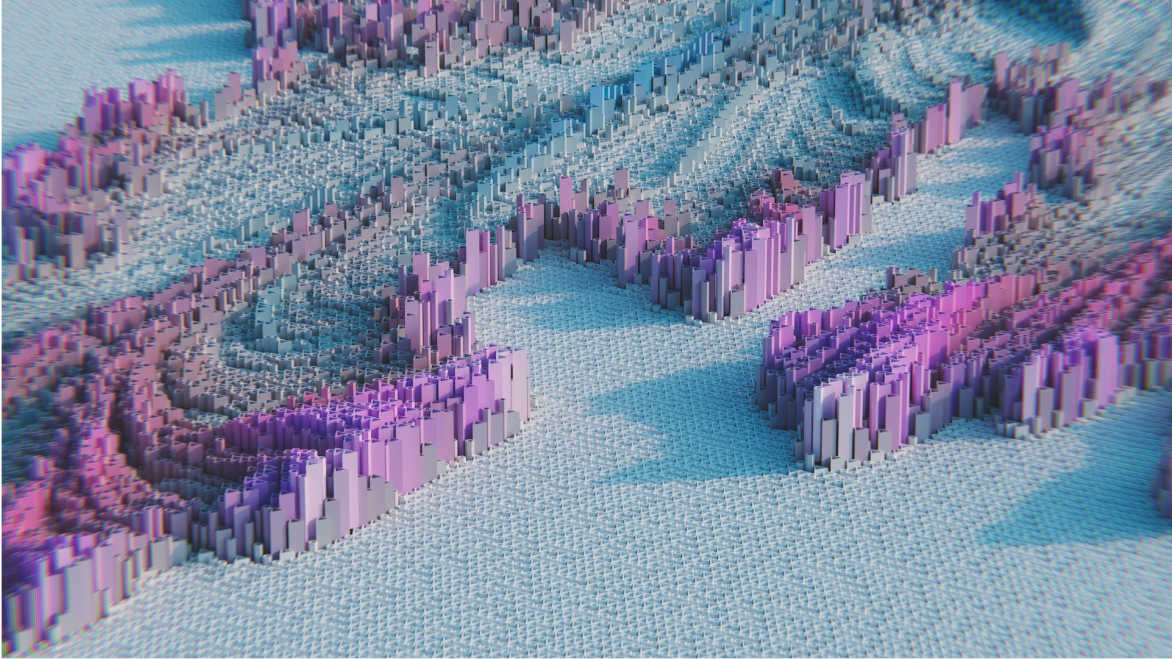
Getting Started with Move Learning - Course #1
Whether you're a beginner or an experienced developer, this step-by-step guide will help you understand how Move , a resource-oriented programming language, can be used to build dApps on the Sui blockchain.
Step 1: Understanding Move and Its Key Features
Before diving into coding, let’s briefly discuss what Move is and why it’s unique.
- Move is a programming language designed for writing safe and efficient smart contracts. It introduces resource-oriented programming, where digital assets are treated as first-class resources, ensuring they cannot be duplicated or deleted unintentionally.
- Unlike other languages, Move minimizes vulnerabilities through features like static typing and robust resource management.
If you’re new to Move, we recommend watching the Intro to Sui Move videoby Shayan from the Sui Foundation. This will provide foundational knowledge about the Sui network and Move’s role within it.
Step 2: Setting Up Your Development Environment
To get started, you’ll need to install the necessary tools and binaries. Follow these steps:
-
Install Sui Binaries
Begin by installing the Sui binaries to ensure your development environment is ready. The Sui CLI (Command Line Interface) will allow you to interact with the Sui blockchain. You can find detailed instructions in the Sui Docs. -
Choose Your Platform
Depending on whether you’re using Windows, macOS, or Linux, follow the corresponding setup instructions provided in the video series or the official Sui documentation. -
Set Up a VPS (Optional)
If your laptop isn’t powerful enough, consider setting up a Virtual Private Server (VPS) to handle the computational load.
Step 3: Writing Your First Move Smart Contract
Now that your environment is ready, let’s write a simple Move smart contract. For this tutorial, I can recomment to use the Sweet Place example, which is inspired by Flash Place.
-
Define Resources
Start by defining a resource in your Move module. For instance:module examples::sweet_place { use sui::object::{Self, UID}; use sui::transfer; struct SweetPlace has key { id: UID, name: String, } public fun create_sweet_place(ctx: &mut TxContext, name: String) { let sweet_place = SweetPlace { id: object::new(ctx), name, }; transfer::public_transfer(sweet_place, tx_context::sender(ctx)); } } -
Compile and Deploy
Use the Sui CLI to compile and deploy your contract. Write a deploy script to automate this process, ensuring smooth integration with your frontend later.
Step 4: Building the React Frontend
With your smart contract deployed, it’s time to connect it to a React frontend. This step assumes you have some prior experience with React. If not, check out the Beginner React Course by freeCodeCamp.org.
-
Set Up the Project
Initialize a React project usingcreate-react-appor any framework of your choice. -
Integrate with Sui Wallet
Use libraries like@mysten/sui.jsto interact with the Sui blockchain. For example:import { JsonRpcProvider } from '@mysten/sui.js'; const provider = new JsonRpcProvider('https://fullnode.devnet.sui.io'); -
Fetch Data from Your Contract
Query data from your deployed Move contract and display it in your React app. Use an indexer to track transactions and state changes efficiently.
Step 5: Enhancing User Experience (UX)
One of the standout features of this tutorial is its focus on creating a seamless user experience. Here’s how you can enhance UX:
-
Integrate Gasless Transactions
Partner with services like Shami Gas Station to enable gasless transactions for your users. This removes barriers for newcomers unfamiliar with cryptocurrency fees. -
Optimize Performance
Leverage Sui’s high throughput and low latency to ensure your dApp performs smoothly even under heavy load.
Step 6: Testing and Debugging
Testing is crucial to ensure your application works as expected. Use tools like the Sui Explorer to verify transactions and debug issues [[Web Search]]. Additionally, revisit the MOVE eLearning platform for insights into best practices for testing and measurement .
Step 7: Engaging with the Community
Finally, don’t forget to engage with the Sui community! Share your progress, ask questions, and collaborate with others. As highlighted in the video transcript, networking with fellow developers can lead to exciting opportunities.
- Sui
- Architecture
- SDKs and Developer Tools
- Move
Sui is a Layer 1 protocol blockchain designed as the first internet-scale programmable blockchain platform.
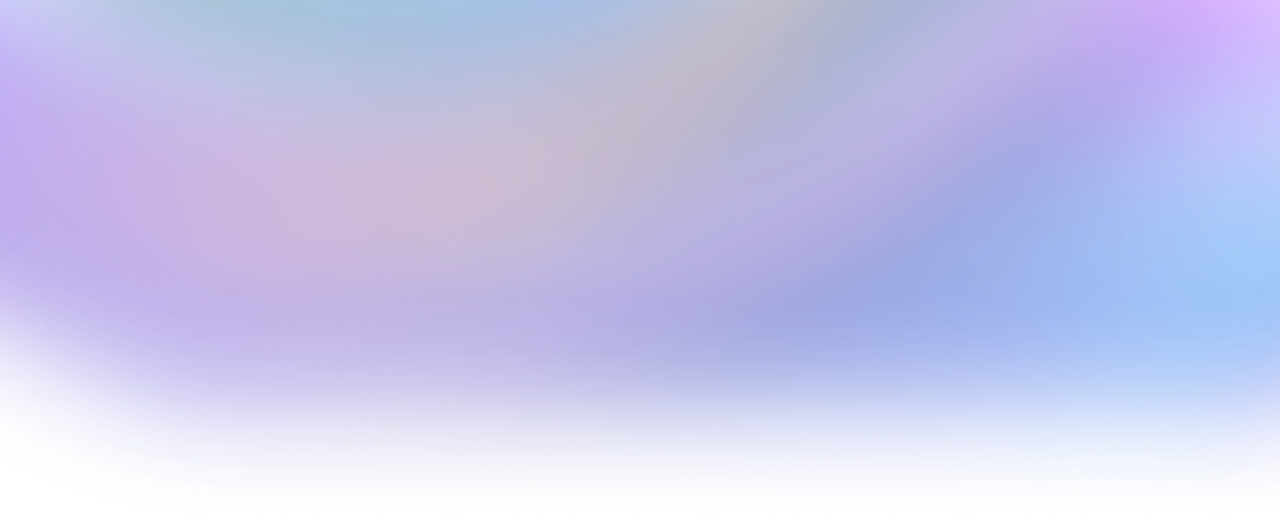
- ... SUIBigSneh+1396
- ... SUISuiLover+1333
- ... SUI0xduckmove+1207
- ... SUIThorfin+1202
- ... SUIOwen+970
- ... SUIharry phan+847
- ... SUItheking+742
- Why does BCS require exact field order for deserialization when Move structs have named fields?53
- Multiple Source Verification Errors" in Sui Move Module Publications - Automated Error Resolution43
- Sui Transaction Failing: Objects Reserved for Another Transaction25
- How do ability constraints interact with dynamic fields in heterogeneous collections?05