Post
Share your knowledge.
How to enable blind signing on a SUI wallet and is it safe?
Hey everyone, I'm having a tough time sending SUI from my wallet. I keep getting a 'warning transaction not recognized. Enable blind signing.' message when sending SUI to Binance. Some transfers did go through randomly though. Also, is enabling blind signing safe? Plus, I have another question. I accidentally sent all my SUI tokens in one go to Binance but wanted the last few tokens to be separate for tax purposes. Is there a way to identify and separate those specific tokens?
- Sui
Answers
2To separate specific SUI tokens sent to one address, you can check your transaction history by visiting a blockchain explorer, such as Suiscan. Go to the Activity tab to see a detailed transaction history. This might help you trace the specific tokens. Alternatively, you can check your Binance deposit history to verify the amount received.
You need to enable Blind Signing in your Sui app on your ledger device. Blind signing is a security feature that allows your wallet to sign transactions even when it can't verify their content directly. Generally, it is safe if you trust the source, but it carries a risk of signing potentially harmful transactions, so use it with caution.
Do you know the answer?
Please log in and share it.
Sui is a Layer 1 protocol blockchain designed as the first internet-scale programmable blockchain platform.
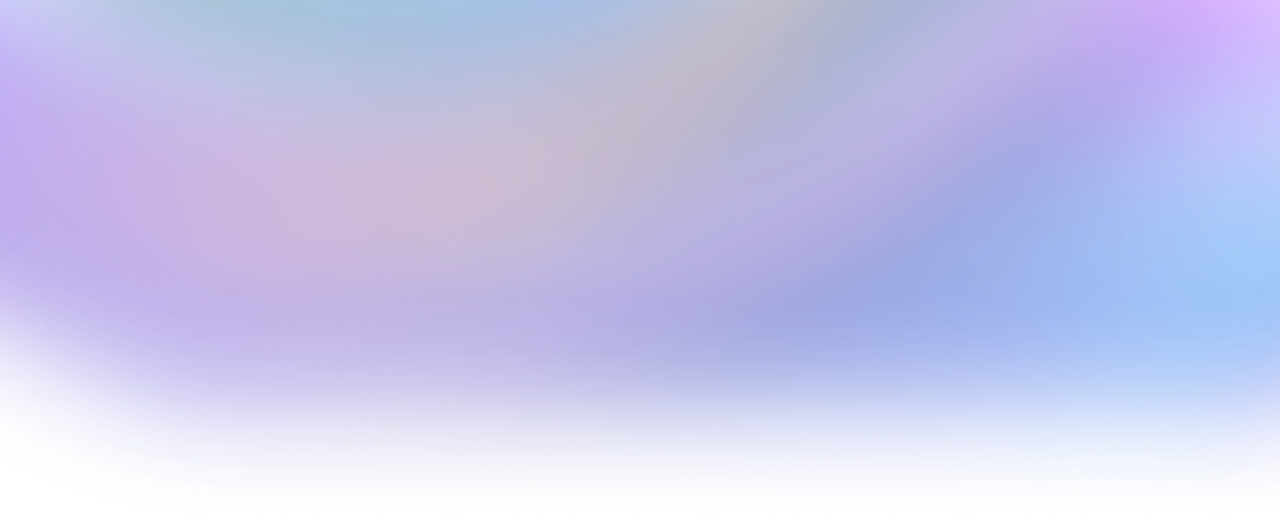
- ... SUISuiLover+1333
- ... SUI0xduckmove+1207
- ... SUIThorfin+1202
- ... SUIOwen+970
- ... SUIharry phan+847
- ... SUItheking+742
- ... SUIMeaning.Sui+671
- Why does BCS require exact field order for deserialization when Move structs have named fields?53
- Multiple Source Verification Errors" in Sui Move Module Publications - Automated Error Resolution43
- Sui Transaction Failing: Objects Reserved for Another Transaction25
- How do ability constraints interact with dynamic fields in heterogeneous collections?05