Post
Share your knowledge.
Old Getstashed Wallet Connection Issues with Tradeport
I'm having trouble connecting my old Getstashed wallet to Tradeport. My new Slush account connects fine, but I can't get the old one to work. I tried reloading, using different devices, even confirming account visibility through the browser. What can I do to fix this?
- Sui
Answers
2Ensure you are selecting the correct wallet to connect with the app. If it's not connecting, try removing the previous connection and then reconnecting. Sometimes, reloading the site or switching devices can also help. If the issue persists on the desktop, you might need to import your Stashed wallet into the browser extension. If both accounts are visible in the browser, try disabling the Slush extension and reloading the Tradeport site, which should force open the web app to allow connection. If you cannot see the option to connect via email, make sure you are not already logged in with another Google account. If you're not given the option to use email, first remove the current Google wallet to enable this feature. Remember, if you had initially logged in through email, there should be no paraphrase or private key available. You must add an account by logging in with your email and password.
If you're having trouble linking your old Getstashed wallet to Tradeport while your new Slush account connects smoothly, it's likely due to wallet version compatibility, network mismatch, or outdated wallet permissions.
You should first check whether your Getstashed wallet is still supported by Tradeport. Some legacy wallets lose compatibility as platforms update connection protocols. Next, make sure your Getstashed wallet is on the same blockchain network (e.g., Ethereum mainnet, Polygon, etc.) as Tradeport is operating on. Even if it’s visible in the browser, being on the wrong network can block connections.
Clear your browser cache and remove the Getstashed wallet from your browser extension list, then reinstall it. Reconnect from scratch and ensure permissions are fully granted. Sometimes, Tradeport also caches session data—try connecting in a private/incognito window for a clean handshake.
If this doesn't help, contact Tradeport support directly or check if Getstashed has deprecated services. Wallets that were once active but haven't been updated for new dApp protocols can lose their handshake ability.
You can read more and possibly find updates from Tradeport support or community here: https://support.tradeport.xyz
Do you know the answer?
Please log in and share it.
Sui is a Layer 1 protocol blockchain designed as the first internet-scale programmable blockchain platform.
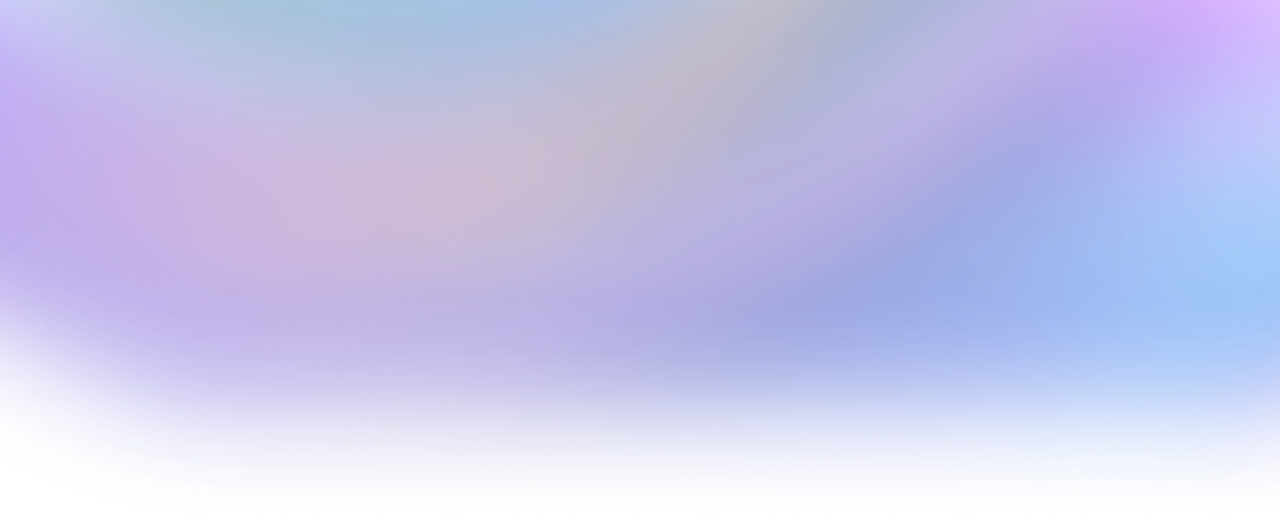
- ... SUIBigSneh+1396
- ... SUISuiLover+1333
- ... SUI0xduckmove+1207
- ... SUIThorfin+1202
- ... SUIOwen+970
- ... SUIharry phan+847
- ... SUItheking+742
- Why does BCS require exact field order for deserialization when Move structs have named fields?53
- Multiple Source Verification Errors" in Sui Move Module Publications - Automated Error Resolution43
- Sui Transaction Failing: Objects Reserved for Another Transaction25
- How do ability constraints interact with dynamic fields in heterogeneous collections?05