Post
Share your knowledge.
How to add the Sui network to my OKX wallet (RPC)
How can I add the Sui network to my OKX wallet, particularly the RPC details?
- Sui
- SDKs and Developer Tools
Answers
7As of now, OKX Wallet natively supports the Sui network, so you don’t need to manually input RPC details. Simply go to your OKX Wallet, click on the network selector, and search for “Sui.” Once selected, you’ll be able to view your address, send/receive tokens, and interact with Sui dApps seamlessly.
Hey! If you’re using the OKX Wallet extension or app, you should be able to find Sui already listed under the supported networks. No need to manually enter RPC like on MetaMask. Just switch to the Sui network from the dropdown, and you’re good to go.
You don’t need to add Sui manually to OKX it’s already built-in. Just open your OKX Wallet, tap the network list, find “Sui,” and select it. No need to copy-paste any RPC link!
Sui is not an EVM-compatible chain, and thus only an RPC link is available, with no Chain ID provided.
No RPC needed OKX Wallet has Sui pre-integrated. Just switch networks within the wallet UI.
it’s already built-in. Just open your OKX Wallet, tap the network list, find “Sui,” and select it. No need to copy-paste any RPC link!
The RPC link for Sui is: https://sui-mainnet-endpoint.blockvision.org
Do you know the answer?
Please log in and share it.
Sui is a Layer 1 protocol blockchain designed as the first internet-scale programmable blockchain platform.
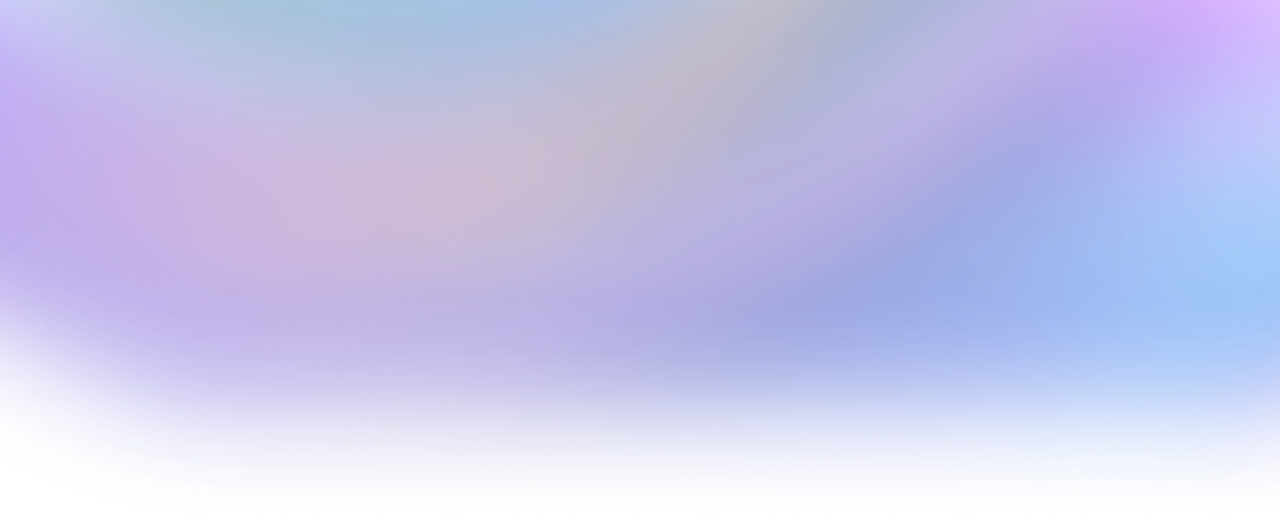
- ... SUISuiLover+1333
- ... SUI0xduckmove+1207
- ... SUIThorfin+1202
- ... SUIPaul+1030
- ... SUIOwen+970
- ... SUIharry phan+847
- ... SUIAshford+770
- Why does BCS require exact field order for deserialization when Move structs have named fields?53
- Multiple Source Verification Errors" in Sui Move Module Publications - Automated Error Resolution43
- Sui Transaction Failing: Objects Reserved for Another Transaction25
- How do ability constraints interact with dynamic fields in heterogeneous collections?05