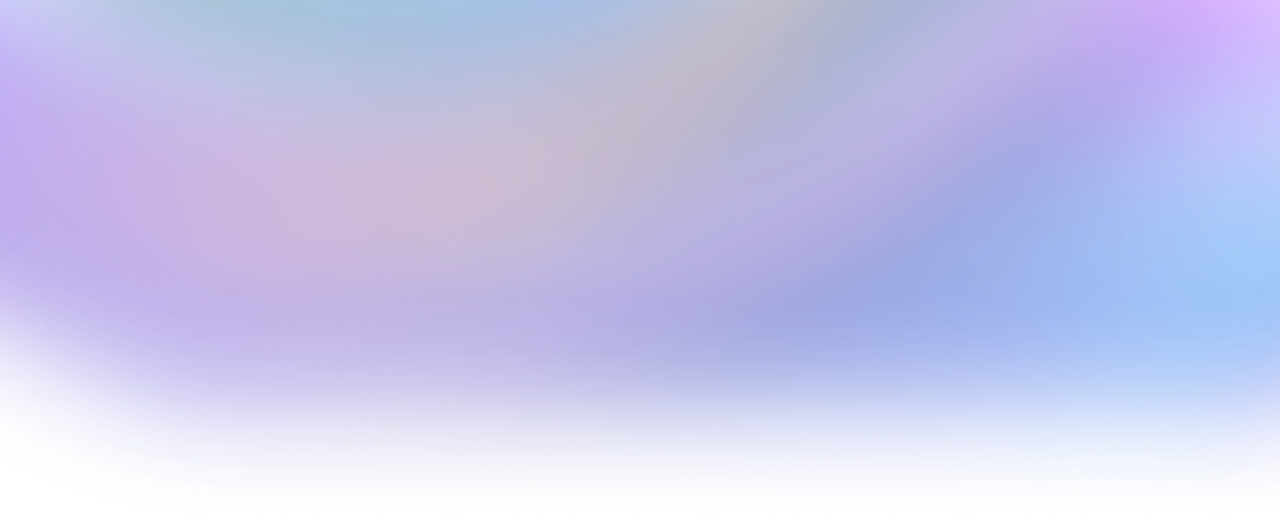帖子
分享您的知识。

HaGiang266
Jun 25, 2025
文章
如何将 Vue 前端框架集成到 sui 生态系统中
我目前正在对一个旧的前端项目进行改造. 旧项目使用 Vue 作为前端框架. 如何连接到Sui生态系统的钱包一直是我头疼的问题. 在之前的开发中,如果我使用反应框架,我可以轻松地使用官方的 @mysten /dapp-kit来构建一套完整的钱包连接、启动交易和签署方法.
在mysten labs提供的方法中,有@mysten/wallet-standard这个库,@mysten/suican用于为钱包连接和签名交易构建相应的方法.
连接钱包的过程如下:
确定用户是否已连接到钱包:
initWallet() {
const connectedWallet = window.localStorage.getItem("connectedWallet")
const connectedAddress = window.localStorage.getItem("connectedAddress")
if (connectedWallet && this.supportWallets.includes(connectedWallet) && connectedAddress) {
this.connectWallet(connectedWallet)
}
}
连接你的钱包
// Connect Wallet (e.g., Slush)
async connectWallet(walletName) {
try {
const availableWallets = getWallets().get();
let wallet = availableWallets.find(e => e.name === walletName);
await wallet.features['standard:connect'].connect();
if (wallet.accounts.length > 0) {
// Usually the first account is the currently active address
const address = wallet.accounts[0].address;
this.connectedWallet = wallet.name;
this.address = address;
window.localStorage.setItem("connectedAddress", address);
window.localStorage.setItem("connectedWallet", wallet.name);
}
// Listen for wallet address changes or disconnection
wallet.features['standard:events'].on('change', (event) => {
// Logic for when the current wallet address doesn't match the stored address or when disconnected
if (event.accounts.length === 0 || event.accounts[0].address !== this.address) {
console.log('User changed accounts or disconnected...');
setTimeout(() => {
window.localStorage.removeItem("connectedAddress");
window.localStorage.removeItem("connectedWallet");
window.location.reload();
}, 1000);
}
});
} catch (error) {
console.log(error);
}
}
以下是传输操作.
所有交易都可以是钱包. features ['sui: signTransaction'] .signTransactionSigned:
async transferSui() {
try {
const wallet = getWallets().get().find(e => e.name === this.connectedWallet)
const amount = this.amount
const toAddress = this.toAddress
const tx = new Transaction()
const [coin] = tx.splitCoins(tx.gas, [amount * 1e9])
tx.transferObjects([coin], toAddress)
const { bytes, signature } = await wallet.features['sui:signTransaction'].signTransaction({
transaction: tx,
account: wallet.accounts[0],
chain: `sui:${import.meta.env.VITE_SUPPORT_NETWORK}`
});
const executeRes = await suiClient.executeTransactionBlock({
transactionBlock: bytes,
signature: signature,
options: {
showEffects: true,
showObjectChanges: true,
showBalanceChanges: true,
showEvents: true,
showInput: true
}
});
this.hash = executeRes.digest
} catch (error) {
console.log(error);
}
}
最后,你可以创建一个函数来断开网络上钱包的连接:
async disconnectWallet() {
try {
const availableWallets = getWallets().get();
const walletName = window.localStorage.getItem("connectedWallet")
let wallet = availableWallets.find(e => e.name === walletName)
await wallet.features['standard:disconnect'].disconnect();
window.localStorage.removeItem("connectedAddress")
window.localStorage.removeItem("connectedWallet")
window.location.reload()
} catch (error) {
console.log('meet some errors ');
}
},
- Sui
- SDKs and Developer Tools
2
分享
评论
harry phan595
Jun 26 2025, 03:10其他人怎么样?
Sui is a Layer 1 protocol blockchain designed as the first internet-scale programmable blockchain platform.
352帖子499答案