帖子
分享您的知识。
Why can’t I connect my wallet to a Sui dApp?
I’m trying to use a Sui dApp (like Tradeport, SuiSwap, or a custom platform), but my wallet won’t connect properly. Sometimes, I get no error at all—just nothing happens when I click "Connect Wallet." Other times, I see errors like:
"Wallet not detected" (even though I have Sui Wallet or another wallet installed)
"Connection failed: Invalid account"
"Transaction rejected" before I even approve anything
What I’ve tried:
- Refreshing the page
- Switching browsers (Chrome, Firefox, Brave)
- Checking wallet extension permissions
- Trying different networks (Devnet, Testnet, Mainnet)
- Reinstalling the wallet extension
Questions:
Why does this happen, and how can I fix it?
Are there common mistakes users make when connecting wallets to Sui dApps?
If my wallet was working before but suddenly stopped, what could be the cause?
- Sui
- Transaction Processing
答案
1Sui dApps中的钱包连接问题通常源于一些常见问题. 让我们分解一下:
- 未检测到钱包 可能的原因:
该去中心化应用程序不支持你的钱包(例如,一些去中心化应用程序只能与Sui钱包或Ethos一起使用,不支持MetaMask).
钱包扩展程序未正确注入网页(在 Brave 的 “Shields Up” 中很常见).
你正在使用不支持 WalletConnect 的移动浏览器.
解决方案:
-检查钱包兼容性-确保 dApp 将您的钱包列为支持的钱包. -禁用冲突的扩展程序-一些广告拦截器或隐私工具会干扰. -试用 WalletConnect — 如果使用移动设备,请使用二维码进行连接.
- “账户无效” 或 “网络错误” 错误 可能的原因:
你的钱包设置了错误的网络(例如,你在测试网上,但DApp需要主网).
dApp 使用已弃用的 RPC 端点.
解决方案:
-切换网络-打开你的钱包,确保它与dApp所需的网络相匹配. -查看 dApp 的文档-某些 dApp 需要自定义 RPC 设置.
3.交易在批准前失败 可能的原因:
DApp 正在发送格式错误的交易请求.
您的钱包中有待处理的交易堵塞了队列.
解决方案:
-清除待处理的交易-重启您的钱包或重置会话. -尝试其他钱包——有些钱包比其他钱包更能处理交易编码.
你知道答案吗?
请登录并分享。
Sui is a Layer 1 protocol blockchain designed as the first internet-scale programmable blockchain platform.
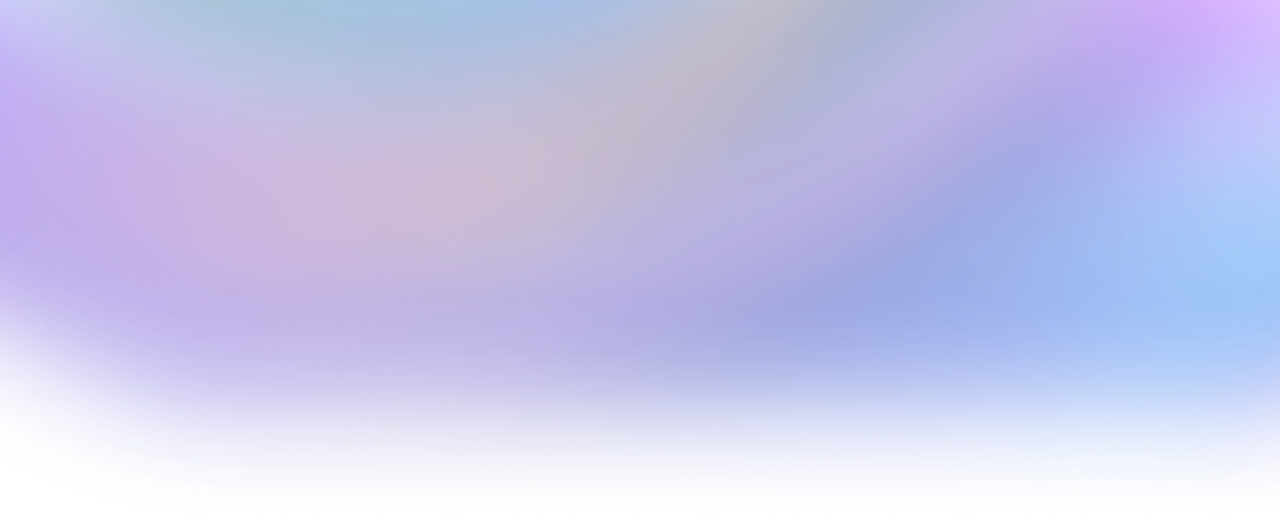
- ... SUIDpodium.js+201
- ... SUITucker+165
- ... SUIGifted.eth+149
- ... SUIacher+113
- ... SUIcasey+89
- ... SUIMiniBob+65
- ... SUItheking+55